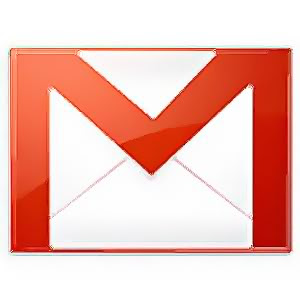 You all must be thnking what is this? Well this is a new feature launched by google in labs.
You all must be thnking what is this? Well this is a new feature launched by google in labs.There are times when you are unable to access your gmail account it may be due to connection problem or some other problem. Keeping this point in view, this feature is being used.
With this feature you will be able to read all your mails even if you're offline, you jsut have to open your web browser, go to gmail.com, and get to your mail just like you're used to. In this , Gmail donwloads a local cache of your mail.When you need to send a mail in the offline mode, it will be saved in your outbox and send the mail automatically later.
This feature is in the testing stage, so there may be some problems with it. To enable this feature you have to follow some simple steps:
1. Click Settings and click the Labs tab.
2. Select Enable next to Offline Gmail.
3. Click Save Changes.
and you are now on with the offline mode of Gmail.
Did you enjoy the post???
Why don't you leave a comment or subscribe to the RSS feed or receive the latest information delivered to your mail.


I think this is Perfect for people that are using Mobile Broadband thanks for sharing
ReplyDeleteFor mobile users also and this is useful if your connection is interrupted
ReplyDelete