Gmail is very powerful in context with the simplicity and usability of features. Recently added to the list is the drag-and-drop feature to save attachments from your Gmail to your desktop.
Now instead of clicking on Download, each time you want to save an attachment, just drag and drop it to its destination folder. Gmail already allows users to drag-and-drop files in to their Gmail to add as attachments, a feature that saves a lot of time when you have to attach multiple files to an email.
Thanks for Stopping by Tech75. You can leave a comment to let me know your feedback and can also subscribe to the RSS feeds for regular updates.
Subscribe to:
Post Comments (Atom)
Categories
- Amazon (1)
- Android (4)
- Apple (9)
- Attachments (1)
- Barnes n Noble (1)
- Blackberry (5)
- Bookmarks (2)
- books (1)
- Chat (2)
- Dell (5)
- Dictionary (1)
- Drag-and-drop (1)
- e-book reader (3)
- Edit (4)
- Email (2)
- Extensions (5)
- Facebook (12)
- File compression (1)
- Firefox (2)
- Gadgets (52)
- Gmail (11)
- Google (35)
- Google Chrome (8)
- Google Labs (2)
- Hardware (1)
- Hauwei (1)
- Hewlett Packard (3)
- Hotmail (1)
- HTC (5)
- HTML5 (1)
- Interesting (13)
- internet (36)
- Internet Explorer (10)
- iPhone 5 (1)
- Keyboard (7)
- Lenovo (2)
- LG (2)
- Live Video (2)
- Login (3)
- mail (2)
- Micromax (2)
- Microsoft Word (1)
- mobile world (78)
- Motorola (8)
- Mozilla Firefox (7)
- Nokia (20)
- Olive (2)
- Opera (1)
- Ovi (2)
- Password (1)
- PC (32)
- Safari (1)
- Samsung (5)
- Security (4)
- Servers (2)
- Sharp (1)
- Social Application (3)
- Social Gaming (1)
- Software (11)
- Softwares (2)
- Sony Ericsson (4)
- Symbian (3)
- Symbian Anna (1)
- Tablet (4)
- TAG heuer (2)
- Templates (1)
- Themes (3)
- TIPS (104)
- Tools (16)
- TouchScreen (23)
- Tricks (61)
- Twitter (2)
- Video (3)
- Web (2)
- Web browser (7)
- Windows 7 (26)
- Windows XP (3)
- yahoo (1)
- youtube (4)

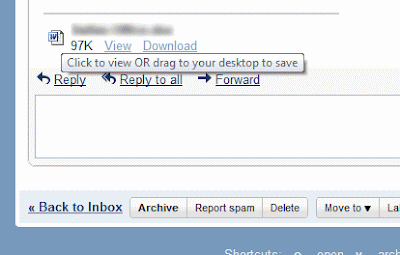

No comments:
Post a Comment