The Quick launch feature in windows XP is the most used feature. Windows 7 has added a lot of new feature to the taskbar of Windows 7. In windows 7 , by default the Quick launch is hidden.
Enabling Quick launch
1. Right click on empty space in the taskbar and go to Toolbar > New toolbar.
2. Paste %userprofile%\AppData\Roaming\Microsoft\Internet Explorer\Quick Launch in the address bar of the window.
3. Click on Select button
4. You will notice a Quuick launch toolbar on the taskbar.
Thats it. now enjoy the quick launch on Windows 7.
Thanks for Stopping by Tech75. You can leave a comment to let me know your feedback and can also subscribe to the RSS feeds for regular updates.
Subscribe to:
Post Comments (Atom)
Categories
- Amazon (1)
- Android (4)
- Apple (9)
- Attachments (1)
- Barnes n Noble (1)
- Blackberry (5)
- Bookmarks (2)
- books (1)
- Chat (2)
- Dell (5)
- Dictionary (1)
- Drag-and-drop (1)
- e-book reader (3)
- Edit (4)
- Email (2)
- Extensions (5)
- Facebook (12)
- File compression (1)
- Firefox (2)
- Gadgets (52)
- Gmail (11)
- Google (35)
- Google Chrome (8)
- Google Labs (2)
- Hardware (1)
- Hauwei (1)
- Hewlett Packard (3)
- Hotmail (1)
- HTC (5)
- HTML5 (1)
- Interesting (13)
- internet (36)
- Internet Explorer (10)
- iPhone 5 (1)
- Keyboard (7)
- Lenovo (2)
- LG (2)
- Live Video (2)
- Login (3)
- mail (2)
- Micromax (2)
- Microsoft Word (1)
- mobile world (78)
- Motorola (8)
- Mozilla Firefox (7)
- Nokia (20)
- Olive (2)
- Opera (1)
- Ovi (2)
- Password (1)
- PC (32)
- Safari (1)
- Samsung (5)
- Security (4)
- Servers (2)
- Sharp (1)
- Social Application (3)
- Social Gaming (1)
- Software (11)
- Softwares (2)
- Sony Ericsson (4)
- Symbian (3)
- Symbian Anna (1)
- Tablet (4)
- TAG heuer (2)
- Templates (1)
- Themes (3)
- TIPS (104)
- Tools (16)
- TouchScreen (23)
- Tricks (61)
- Twitter (2)
- Video (3)
- Web (2)
- Web browser (7)
- Windows 7 (26)
- Windows XP (3)
- yahoo (1)
- youtube (4)

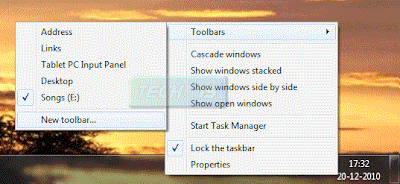



No comments:
Post a Comment