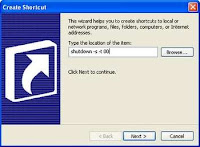
Start by creating a new shortcut( right click and select New> Shortcut).
Right click on shortcut--> properties.
When prompted to fill in ‘Type the location of the item‘, enter ‘shutdown -s -t 00‘ . Click Next and enter a name for the shortcut.
Apply a proper icon to it(hope it need not to be told how to do !) . You can now shutdown Windows through the shortcut. The -t flag lets you set the time lapse in seconds.
Changing the ‘-s‘ to ‘-r‘ will cause the shortcut to restart Windows instead of shutting down.
So ,buddy what r u waiting for ? Make your shortcut now and Enjoy !


No comments:
Post a Comment