Simply ,what you have to do is to follow the following steps ----
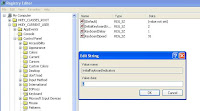
You just need to edit your registry.
Start -->Run-->Regedit
Go to HKEY_CURRENT_USER \ Control Panel \ Keyboard
Open InitialKeyboardIndicators
Change the value to one of the following numbers as per your utility :
0 - All Keys off
1 - Caps Lock on
2 - Num Lock on
4 - Scroll Lock on
For multiple keys, add their values:
3 - Caps Lock and Num Lock on
5 - Caps Lock and Scroll Lock on
6 - Num Lock and Scroll Lock on
7 - Caps Lock, Num Lock, and Scroll Lock on.
Log off and back on again !
i hope you enjoyed the post , then why not comment !


No comments:
Post a Comment