By default, the built-in administrator account is named Administrator, and is disabled.
The Method to enable or disable the Administrator account is :
1. Open start menu, and type Lusrmgr.msc in search box and press enter. This will open Local Users and Group.
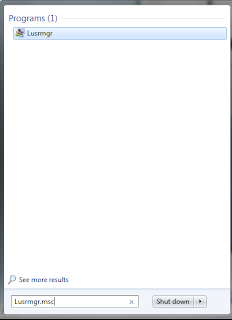
2. On the left hand side , click on the User Folder.
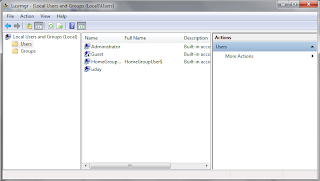
3. Right click on Administrator and click on the properties.
4. Now to enable the Administrator Account
(i)Uncheck the Account is disable box.
(ii) Click on OK
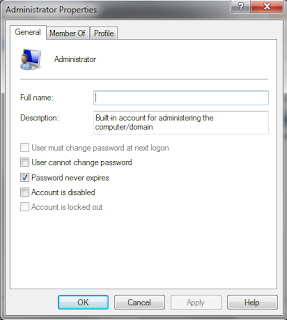
5. Now if you want to disable the Account
(i) Check the Account is Disable Box
(ii) Click on OK
6. Close the Window and logg off and now you will see you logg in icons on the window one for the Administrator and the other is the User Account.
Did you enjoy the post???
Why don't you leave a comment or subscribe to the RSS feed or receive the latest information delivered to your mail.


No comments:
Post a Comment