follow these easy steps:
1. Click on start menu and go to control panel.
2. Go to User Account and family safety option.
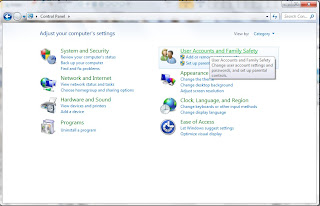
3. Under User Account click on Add or Remove an User Account.
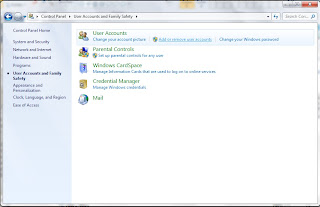
4.There you will see three Icons, the Administrator Icon, User Icon and Guest Icon.
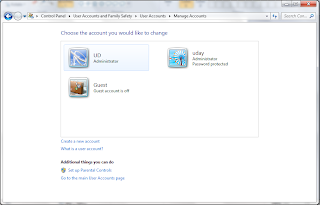
5. Click on Administrator Icon.
6. When you click on the Icon, it will show a window which will show the various options for the account.Now click on the Rename option and now change the name to the desired name.
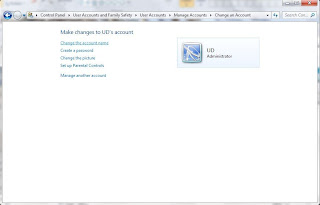
Did you enjoy the post???
Why don't you leave a comment or subscribe to the RSS feed or receive the latest information delivered to your mail.


No comments:
Post a Comment