Image Resizer Powertoy Clone for Windows is set up to integrate seamless with the operating system’s graphical user interface. In this regard, users will be able to easily access the Powertoy via Windows Explorer, namely right-clicking on an image and selecting the Resize Pictures option from a menu that will pop up.
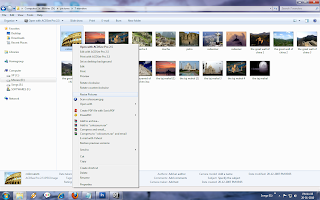
The Powertoy delivers batch resize capabilities, it can handle multiple images at a time. The tool permits users to create copies of the pictures resized and to store them in the same folder as the original images.
There are four default sizes for the image:
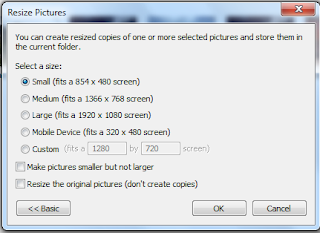
1. Small – 640x480 pixels,
2. Medium - 800x600 pixels,
3. Large 1024x768pixels,
4. Handheld 240x320pixels.
This is not all, Image Resizer Powertoy Clone.for Windows 7 also comes with Advanced options, in wich a user can enter their own custom size.
In this,all the editing will be done o the original one and no other copy will be created.
Did you enjoy the post???
Why don't you leave a comment or subscribe to the RSS feed or receive the latest information delivered to your mail.


Great post, thanks for the review!
ReplyDeleteyou're welcome Brice..Keep getting back to us for more new reviews..
ReplyDelete