What you do in this case? Either you watch the time or you set a stop watch.
Here is a simple way to do this, Time Tracker Addon by Firefox.
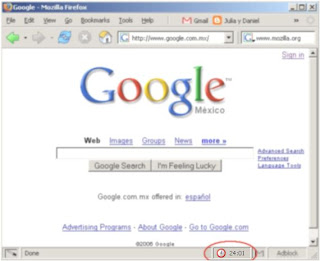
Some of the features of this addons are:
- Tracks browsing time across sessions
- Pauses automatically when you stop browsing
- Reset counter
- Pause toggle per window
- List 'work' sites that should not count
- Tool tip showing total time today, since last reset and since installing.
Now you can surf the internet for the desired time, how much that you want.


No comments:
Post a Comment