Type Rupee Symbol
1.Download Rupee Foradian Font.2.Go to Control Panel > Appearance and Setting > Fonts.
3. Copy and Paste the Rupee fant file in the Fonts Folder. The windows will install the font.
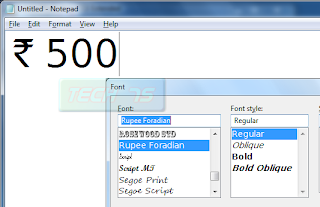 |
| Fig: Type the Rupee Symbol Using normal keyboard. |
Use the Rupee symbol on Word, Notepad, using the ~ key.
NOTE: If you are sending a doc that has a Rupee symbol, make sure that the font is installed on other PC as well.
Thanks for Stopping by Tech75. You can leave a comment to let me know your feedback and can also subscribe to the RSS feeds for regular updates.


Nice, that's helpful for me!
ReplyDelete