 If you want to send a mail to a very close friend or your girlfriend and by mistake you send the mail to somebody else, what you do in that case?
If you want to send a mail to a very close friend or your girlfriend and by mistake you send the mail to somebody else, what you do in that case?You must be thinking that there should be something that the mail should be canceled form sending. How can we undo a sent mail? The mail we sent is immediately delivered and the how can we undo that? You must be thinking it is like stopping a train.
Well you can undo a sent mail, means you can stop the mail to be delivered to that respective person.
This trick is available only in GMAIL.
What you need to do is follow these simple steps
1. Click on setting
2. Go to labs
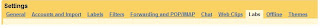
3. Go to mail goggle
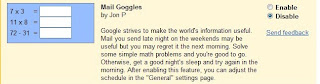
4. click on enable
now every time you send a mail it just go for some matematical calculation and then send a mail.
Now you would not have to regret for the mail you send.
Did you enjoy the post???
Why don't you leave a comment or subscribe to the RSS feed or receive the latest information delivered to your mail.


Theres alos a google labs feature called 'Undo Send' - you can cancel the sending of a message for a few seconds after you have hit the send button.
ReplyDeleteGoogle is full features. This is one of the feature of the labs. there are a few seconds to cancel the mail
ReplyDelete